Phenom Tlb Patch Disable
The new K10 has two Erratas related to TLB caching.The first errata #254 is already docuentend in the K10 Revision Guide Version 3.0You can see the recommended fix is to clear the Bit Nr 3. In the MSR Register C0010015h and Bit Nr. In the MSR Register C0011023h.The second errata #298 was found short after phenoms where released. AMD prepared a workaround for Linux kernel and published a patch at the x86-64 mailing list.Here is the description of the errataThis is the post including the patchThis part of the patch modifies the involved MSR registers to disable the TLB-fix if applied via bios. Phenom TLB Disable Tool Update Version 1.04Finally finished the GUI version of TLB disabling program.
It is useful when you mobo BIOS doesn't has option to disable the TLB walkaround. And it is also useful if you are using Vista SP1 which enabled the TLB after boot up even if you disable the TLB in the BIOS. Added GUI interface, and user can choose to automatically close the window after successful applying of patch.
The default time for closing the window is 8 seconds. You can also change the default in the INI file.You will need to put the program in the same directory as CrystalCPUID (x86 version, NOT the x64 version) to run the program. In Vista, you also need to run as administrator. For how to setup the program so that it starts automatically with Vista. You can also use that link for older versions of the program and how to use the program and how to do the benchmarking.Works for XP, Vista32/64USE AT YOUR OWN RISK!!!DownloadIf you are experiencing VCL.bpl dynamic library problem trying using the following download. It has all the required dynamic library built in but slightly large in size (260KB download).Update v1.05Fixed icons, and updated the TLB patch enable tool.- old post -Hi,Guess i found a way to disable the tlb fix if aod does not work and there is no option in the bios.The latest bios for my M2A-VM included the tlb-fix. My everest memory read bandwidth dropped around 20%.I expected bit nr 3 in the MSR register C0010015 to be responsible for the fix.
So I compared the values between the two bios versions.The old version showed 0x00000000 0x01000010 the new one 0x00000000 0x01000018 (bit nr 3 set).The good thing one can use CrytalCPU's MSR Editor to disable the fix by changing that bit (.18.10). At least it works on my board.I could not enable the fix with the old bios by changing the bit.
With the new bios i can turn it on and off on runtime.Here are two screenies showing the MSR-Editor and the everest results.TLB-Buffer enabled (no fix)TLB-Buffer disabled (fix)Description about what that bit controls from 'AMD Family 10h Processor BKDG' p. RiG1: Ryzen 7 1700 @4.0GHz 1.39V, Asus X370 Prime, G.Skill RipJaws 2x8GB 3200MHz CL14 Samsung B-die, TuL Vega 56 Stock, Samsung SS805 100GB SLC SDD (OS Drive) + 512GB Evo 850 SSD (2nd OS Drive) + 3TB Seagate + 1TB Seagate, BeQuiet PowerZone 1000WRiG2: HTPC AMD A10-7850K APU, 2x8GB Kingstone HyperX 2400C12, AsRock FM2A88M Extreme4+, 128GB SSD + 640GB Samsung 7200, LG Blu-ray Recorder, Thermaltake BACH, Hiper 4M880 880W PSUSmartPhone Samsung Galaxy S7 EDGEXBONE paired with 55' Samsung LED 3D TV. RiG1: Ryzen 7 1700 @4.0GHz 1.39V, Asus X370 Prime, G.Skill RipJaws 2x8GB 3200MHz CL14 Samsung B-die, TuL Vega 56 Stock, Samsung SS805 100GB SLC SDD (OS Drive) + 512GB Evo 850 SSD (2nd OS Drive) + 3TB Seagate + 1TB Seagate, BeQuiet PowerZone 1000WRiG2: HTPC AMD A10-7850K APU, 2x8GB Kingstone HyperX 2400C12, AsRock FM2A88M Extreme4+, 128GB SSD + 640GB Samsung 7200, LG Blu-ray Recorder, Thermaltake BACH, Hiper 4M880 880W PSUSmartPhone Samsung Galaxy S7 EDGEXBONE paired with 55' Samsung LED 3D TV. RiG1: Ryzen 7 1700 @4.0GHz 1.39V, Asus X370 Prime, G.Skill RipJaws 2x8GB 3200MHz CL14 Samsung B-die, TuL Vega 56 Stock, Samsung SS805 100GB SLC SDD (OS Drive) + 512GB Evo 850 SSD (2nd OS Drive) + 3TB Seagate + 1TB Seagate, BeQuiet PowerZone 1000WRiG2: HTPC AMD A10-7850K APU, 2x8GB Kingstone HyperX 2400C12, AsRock FM2A88M Extreme4+, 128GB SSD + 640GB Samsung 7200, LG Blu-ray Recorder, Thermaltake BACH, Hiper 4M880 880W PSUSmartPhone Samsung Galaxy S7 EDGEXBONE paired with 55' Samsung LED 3D TV.
If you have one, this is something you should seriously consider. I don't know if this has been mentioned before, or if it's impact was evaluated per EQ2 specifically. If so, feel free to remove this.The AMD Phenom 9600 was apparently released flawed. Certain 'rare' situations caused crashing, bluescreen or otherwise. Instead of recalling said processor, they decided to team up with windows and some motherboard companies and include a patch to fix the problem. This patch caused massive performance hits, technically and practically.I have a fairly well off computer:nVidia 8800GT 512mb4GB DDR2 800 speed RAMAMD Phenom 9600 Quad-CoreBrand new ASUS motherboard.I was frankly unable to run the game during raids on max graphics.
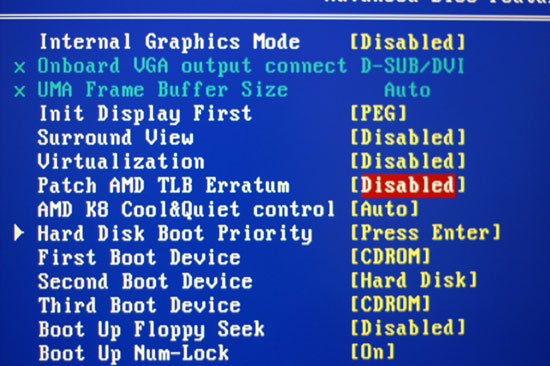
I would be constantly under 5FPS with complex shaders on and NO spell results. After this patch, I'm running at 15 in the same situations.Similarly, in a non raid situation, Toggling the patch off netted me.30. frames per second more, with shadows. I went from 40 FPS up to 70, even higher as the zone cached. Re-enabling the patch would drop my framerate back down instantly.I ran into this problem even more so since I started playing Dragon Age: Origins on the off nights, and thankfully. This un-patch fixed many problems.INCLUDING.
Phenom Tlb Patch Disable 1
crashing while zoning (memory errors. Curious.)I can't say I know for sure whether or not undoing this patch has any negative effects. I was told Firefox was one of the evil programs that had complications with the processor before the patch, and I've had no problems running it at all.The program you want to run is called TLBDisable.exe.A walkthrough for getting this all set up is located here (I don't know how this patch is handled in Windows XP):While it's downloading, take a look at some benchmarking (For those that don't understand benchmarking. Just compare the TLB patched processor numbers to the non-TLB patched version. It's significant enough that you don't really need to understand what it means, just aknowledge the 20% loss or so in performance over-all.)It seems a little complex at first, but it really is simple.
If you don't know how to set up the auto-run on boot via administrative tools, just run it when your computer starts. That link provides downloads to both an enable AND a disable for the patch.NONE of it is permanant and if you do not like the outcome or experience problems, just re-enable the patch.Hope this helps some people out, I've been wrestling with performance issues for a very long time in EQ2 and this was a huge leap in the right direction.

If anyone has any contributions to this, please post them. Two things straight off the bat:1.
The results supplied by the performance review do not show an equivalent system to the standard 9600 (TLB fix enabled) - 200MHz x 11.5 = 2.3GHz standard clock speed. I also provided feedback with personal experience. I gained 25-50% more frames per second in multiple situations.
I replaced my crappy Pentium D processor with this crappy Phenom processor. Price wise, this was one of the best deals for your money.After applying this fix, this processor is scoring over 25k in 3DMark, whereas the best processor available to the public is at a little over 35k. The processor WITH the patch is barely over 18k. The performance review was posted for those educated enough to break it down into useful information.If you require support for their product, turn the patch back on and have them diagnose it from there. I repeat, EVERYTHING about this is easily undone, and with my experience (short of overclocking) you gain without loss. Even in an overclocking situation, you can make anything unstable if you overclock it enough. To force a 20%+ gain on this processor, you'd be adding a significant amount of heat which would add instability in ALL situations and possibly damage if you do not supply proper cooling.
This fix does so without temperature change, with no guaranteed negative effects. It's also harmless on the processor, there is zero risk besides extremely rare crashes which I have yet to experience.Try it or don't, I'd rather have 30% more frames per second and ZERO crashes while zoning than comply with AMD's lazy patch instead of a recall on a 'faulty' chip. I find it worth mention that you can make cheap junk work well with minor effort.